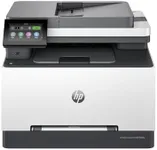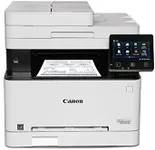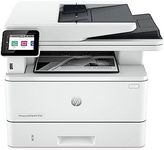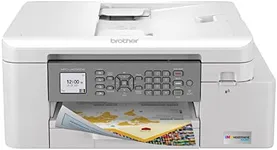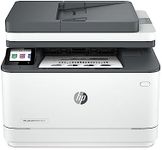Buying Guide for the Best Printer Scanner Faxes
When choosing a printer-scanner-fax machine, it's important to consider your specific needs and how you plan to use the device. These all-in-one machines can save space and money by combining multiple functions into one device, but it's crucial to ensure that the model you choose meets your requirements for printing, scanning, and faxing. Here are some key specifications to consider and how to navigate them to find the best fit for you.Print Quality (Resolution)Print quality is measured in dots per inch (DPI). Higher DPI means better print quality, which is important for printing detailed images or professional documents. For general home or office use, a resolution of 600 DPI is usually sufficient. If you need high-quality photo prints or detailed graphics, look for a printer with a resolution of 1200 DPI or higher.
Print SpeedPrint speed is measured in pages per minute (PPM). This spec is important if you need to print large volumes of documents quickly. For occasional printing, a speed of 10-20 PPM is adequate. For frequent or high-volume printing, look for a machine with a speed of 20-30 PPM or more. Consider your typical print volume to determine the right speed for you.
Scanner ResolutionScanner resolution, also measured in DPI, determines the clarity and detail of scanned documents and images. For general document scanning, a resolution of 300 DPI is usually enough. If you need to scan photos or detailed graphics, look for a scanner with a resolution of 600 DPI or higher. Your scanning needs will guide you to the appropriate resolution.
ADF (Automatic Document Feeder)An Automatic Document Feeder (ADF) allows you to scan, copy, or fax multiple pages without manually feeding each one. This feature is important for efficiency, especially if you handle multi-page documents frequently. If you only scan or fax single pages occasionally, an ADF may not be necessary. For regular multi-page tasks, an ADF with a capacity of 20-50 sheets is ideal.
Fax CapabilitiesFax capabilities include features like speed, memory, and broadcasting. Speed is measured in seconds per page, with faster speeds being better for high-volume faxing. Memory allows the machine to store incoming and outgoing faxes, which is useful if the machine is busy or out of paper. Broadcasting lets you send a fax to multiple recipients at once. Consider how often you fax and the volume to determine the necessary features.
Connectivity OptionsConnectivity options include USB, Wi-Fi, Ethernet, and Bluetooth. USB is standard for direct connections to a computer. Wi-Fi and Ethernet allow for network printing, which is useful for multiple users. Bluetooth enables wireless printing from mobile devices. Choose based on your setup and how you plan to connect the device. For a home office, Wi-Fi is often sufficient, while a larger office may benefit from Ethernet.
Paper HandlingPaper handling includes the types and sizes of paper the machine can handle, as well as the capacity of the paper tray. If you print on various paper types (e.g., envelopes, labels, photo paper), ensure the machine supports them. Tray capacity is important for high-volume printing; a larger tray means less frequent refilling. For general use, a 100-150 sheet tray is adequate, while high-volume users may need 250 sheets or more.
Duplex Printing and ScanningDuplex printing and scanning allow the machine to print or scan both sides of a page automatically. This feature saves time and paper, making it important for efficiency and cost savings. If you frequently print or scan double-sided documents, look for a machine with automatic duplex capabilities. For occasional use, manual duplexing (flipping the paper yourself) may be sufficient.
Operating CostsOperating costs include the price of ink or toner, paper, and maintenance. Some machines have higher upfront costs but lower operating costs, while others are cheaper initially but more expensive to maintain. Consider the cost per page for printing and the expected lifespan of consumables. If you print frequently, a machine with lower operating costs will save you money in the long run.