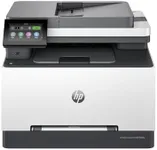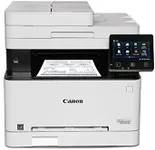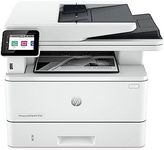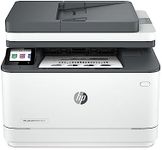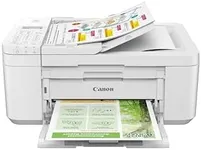Buying Guide for the Best Fax Copier Scanner Printer
When choosing a fax-copier-scanner-printer, also known as an all-in-one printer, it's important to consider your specific needs and how you plan to use the device. These machines combine multiple functions into one, saving space and potentially reducing costs. However, the right model for you will depend on factors such as the volume of printing, scanning, and copying you expect to do, the types of documents you handle, and any additional features you might need. Here are some key specifications to consider when making your decision.Print SpeedPrint speed is measured in pages per minute (PPM) and indicates how quickly the printer can produce documents. This is important if you need to print large volumes of documents regularly. For light home use, a lower PPM (around 10-20) may be sufficient. For a small office or frequent printing needs, look for a higher PPM (20-40 or more). Consider your typical print volume to determine the right speed for you.
Print QualityPrint quality is measured in dots per inch (DPI) and determines how sharp and clear the printed documents will be. Higher DPI values (1200 DPI or more) are better for printing detailed images and professional documents, while lower DPI (600 DPI) may be adequate for basic text documents. If you need to print high-quality photos or graphics, opt for a higher DPI. For general document printing, a lower DPI will suffice.
Scanning ResolutionScanning resolution, also measured in DPI, affects the clarity and detail of scanned documents and images. Higher resolutions (1200 DPI or more) are ideal for scanning photos and detailed graphics, while lower resolutions (300-600 DPI) are typically sufficient for text documents. Consider what types of documents you will be scanning most often to choose the appropriate resolution.
Paper HandlingPaper handling refers to the types and sizes of paper the machine can accommodate, as well as the capacity of the paper trays. This is important if you need to print on different media types (e.g., envelopes, labels) or require a large paper capacity to reduce the frequency of refilling. For home use, a standard tray capacity (100-250 sheets) may be enough. For office use, look for higher capacities (250 sheets or more) and the ability to handle various paper types.
Connectivity OptionsConnectivity options determine how you can connect the device to your computer or network. Common options include USB, Wi-Fi, and Ethernet. Wi-Fi connectivity allows for wireless printing from multiple devices, which is convenient for both home and office environments. Ethernet is useful for wired network connections in an office. USB is a basic option for direct connection to a single computer. Choose based on your preferred method of connection and the number of devices you need to connect.
Duplex PrintingDuplex printing refers to the ability to print on both sides of a sheet of paper automatically. This feature is important for saving paper and creating professional-looking documents. If you frequently print double-sided documents, look for a model with automatic duplex printing. For occasional use, manual duplex printing (where you manually flip the paper) may be sufficient.
Fax CapabilitiesFax capabilities include the ability to send and receive faxes, which can be important for certain business environments. Consider the speed of the fax modem (measured in Kbps) and whether the machine has features like speed dial, memory for storing received faxes, and the ability to fax directly from a computer. If faxing is a critical function for you, ensure the machine has robust fax features. If you rarely fax, basic capabilities may be enough.
User InterfaceThe user interface includes the control panel and display screen on the machine. A user-friendly interface with a clear display and intuitive controls can make the device easier to use. Touchscreens and well-labeled buttons can enhance usability. Consider how comfortable you are with technology and whether you prefer a simple interface or one with more advanced features.
Size and DesignSize and design refer to the physical dimensions and aesthetic of the machine. This is important if you have limited space or specific design preferences. Measure the space where you plan to place the device to ensure it will fit comfortably. Also, consider the overall design and whether it matches your workspace. Compact models are ideal for small spaces, while larger models may offer more features and capacity.