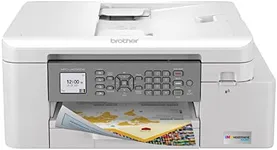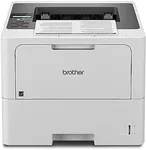Buying Guide for the Best Wired Printers
When choosing a wired printer, it's important to consider your specific needs and how different features will meet those needs. Wired printers are often preferred for their reliability and consistent connection, making them ideal for environments where a stable connection is crucial. Here are some key specifications to consider when selecting the best wired printer for you.Print SpeedPrint speed is measured in pages per minute (PPM) and indicates how quickly a printer can produce documents. This is important if you need to print large volumes of documents regularly. For light home use, a printer with a speed of 10-20 PPM may be sufficient. For office use or high-volume printing, look for printers with speeds of 20-40 PPM or higher. Consider your typical printing needs to determine the right speed for you.
Print QualityPrint quality is measured in dots per inch (DPI) and determines the clarity and detail of the printed documents. Higher DPI values mean better print quality. For general document printing, 600 DPI is usually adequate. For high-quality photo printing or detailed graphics, look for printers with 1200 DPI or higher. Think about what types of documents you will be printing most often to choose the appropriate print quality.
Paper HandlingPaper handling refers to the types and sizes of paper a printer can accommodate, as well as its paper tray capacity. This is important if you need to print on different media types like envelopes, labels, or cardstock. For basic home use, a standard paper tray capacity of 100-150 sheets is usually enough. For office environments, look for printers with larger capacities and multiple trays to handle various paper types and sizes. Consider your typical printing tasks to determine the right paper handling features.
ConnectivityWhile you are looking for a wired printer, it's still important to consider the types of wired connections available, such as USB, Ethernet, or parallel ports. USB is common for direct connections to a single computer, while Ethernet is ideal for networked environments where multiple users need access to the printer. Think about how you will connect the printer to your devices and choose one with the appropriate connectivity options.
Duty CycleThe duty cycle is the maximum number of pages a printer can handle per month without experiencing wear and tear. This is crucial for ensuring the longevity of the printer, especially in high-volume environments. For home use, a duty cycle of up to 1,000 pages per month is usually sufficient. For small to medium-sized offices, look for printers with duty cycles of 5,000 to 20,000 pages per month. Assess your average monthly printing volume to select a printer with an appropriate duty cycle.
Cost of ConsumablesThe cost of consumables includes the price of ink or toner cartridges and other replaceable parts like drums or maintenance kits. This is important for understanding the long-term cost of owning the printer. Some printers have lower upfront costs but higher consumable costs, while others may be more expensive initially but cheaper to maintain. Consider how often you will need to replace consumables and choose a printer with a cost structure that fits your budget and usage patterns.