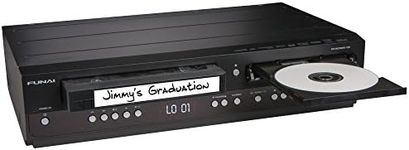Buying Guide for the Best Vcr Dvd Combos
Choosing the right VCR-DVD combo can be a bit overwhelming, but with the right approach, you can find a model that suits your needs perfectly. These devices are great for those who have a collection of VHS tapes and DVDs and want to enjoy both formats without needing separate players. When selecting a VCR-DVD combo, consider the following key specifications to ensure you get the best fit for your viewing habits and media collection.Playback FormatsPlayback formats refer to the types of media the device can play. This is important because you want to ensure that the combo can handle both your VHS tapes and DVDs. Some models may also support additional formats like CD, MP3, or JPEG. If you have a diverse media collection, look for a combo that supports multiple formats. If you primarily have VHS tapes and DVDs, a basic model will suffice.
Recording CapabilityRecording capability allows you to record content from TV or other sources onto VHS tapes or DVDs. This feature is important if you want to archive TV shows or transfer VHS content to DVD. Models vary in their recording options, with some offering DVD recording only, while others support both VHS and DVD recording. Consider your recording needs and choose a model that matches them.
Connectivity OptionsConnectivity options refer to the types of connections available for hooking up the combo to your TV or other devices. Common connections include HDMI, RCA, and coaxial. HDMI provides the best quality and is ideal for modern TVs, while RCA and coaxial are suitable for older models. Ensure the combo has the right connections for your TV setup to avoid compatibility issues.
UpconversionUpconversion is a feature that enhances the quality of standard definition content to near high-definition quality. This is important if you want to improve the viewing experience of your VHS tapes and DVDs on an HDTV. Models with upconversion will provide better picture quality, making your old media look sharper and more vibrant. If picture quality is a priority, look for a combo with upconversion capabilities.
Ease of UseEase of use refers to how user-friendly the device is, including the remote control, menu navigation, and overall setup. This is important because a complicated device can be frustrating to operate. Look for models with intuitive controls, clear menus, and straightforward setup instructions. If you're not tech-savvy, prioritize ease of use to ensure a smooth experience.
Size and DesignSize and design pertain to the physical dimensions and aesthetic of the combo unit. This is important if you have limited space or want the device to match your home decor. Measure the space where you plan to place the combo and choose a model that fits comfortably. Additionally, consider the design elements like color and style to ensure it complements your existing setup.