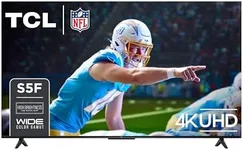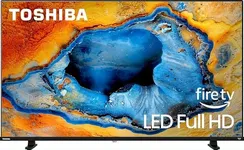Buying Guide for the Best televisions
Choosing the right television can greatly enhance your viewing experience, whether you're watching movies, sports, or playing video games. To make an informed decision, it's important to understand the key specifications that differentiate various models. By considering your personal needs and preferences, you can find a TV that offers the best fit for you.Screen SizeScreen size refers to the diagonal measurement of the TV screen, usually in inches. This spec is important because it affects how immersive your viewing experience will be. Smaller screens (32-43 inches) are suitable for bedrooms or small living rooms, while medium screens (50-65 inches) are ideal for average-sized living rooms. Larger screens (70 inches and above) are best for home theaters or large living spaces. Consider the size of your room and the distance from which you'll be watching to pick the right screen size.
ResolutionResolution indicates the number of pixels that make up the picture on the screen, affecting the clarity and detail of the image. Common resolutions include HD (720p), Full HD (1080p), 4K (2160p), and 8K (4320p). HD and Full HD are suitable for smaller screens and casual viewing, while 4K and 8K offer superior detail and are ideal for larger screens and high-quality content. If you enjoy watching high-definition movies or playing video games, a higher resolution will provide a better experience.
Display TechnologyDisplay technology refers to the type of screen used in the TV, such as LED, OLED, or QLED. LED TVs are generally more affordable and offer good picture quality. OLED TVs provide deeper blacks and better contrast, making them ideal for movie enthusiasts. QLED TVs offer bright and vibrant colors, suitable for well-lit rooms. Consider your viewing habits and room lighting to choose the right display technology.
Smart FeaturesSmart features include built-in internet connectivity and apps that allow you to stream content, browse the web, and use various services directly on your TV. These features are important for accessing a wide range of entertainment options without needing additional devices. Basic smart TVs offer essential apps like Netflix and YouTube, while advanced models provide voice control, smart home integration, and more. Think about how much you value convenience and connectivity when selecting smart features.
Refresh RateRefresh rate is the number of times the TV updates the image per second, measured in Hertz (Hz). A higher refresh rate (120Hz or more) results in smoother motion, which is important for fast-paced content like sports and action movies. Standard refresh rates (60Hz) are sufficient for regular TV shows and movies. If you watch a lot of dynamic content or play video games, a higher refresh rate will enhance your experience.
HDR (High Dynamic Range)HDR enhances the contrast and color range of the TV, providing more realistic and vibrant images. This spec is important for viewing content with high visual quality, such as movies and video games. Basic HDR formats like HDR10 are widely supported, while advanced formats like Dolby Vision offer even better performance. If you prioritize picture quality and enjoy visually stunning content, look for TVs with HDR capabilities.
ConnectivityConnectivity refers to the ports and wireless options available on the TV, such as HDMI, USB, and Wi-Fi. These are important for connecting external devices like gaming consoles, sound systems, and streaming devices. More HDMI ports allow for multiple connections, while USB ports are useful for media playback. Wi-Fi and Bluetooth enable wireless streaming and device pairing. Consider the number and type of devices you plan to connect to ensure the TV meets your needs.
Sound QualitySound quality is determined by the TV's built-in speakers and audio technology. Good sound quality enhances the overall viewing experience, making it more immersive. Basic models may have standard stereo sound, while advanced models offer surround sound and enhanced audio features. If you value high-quality audio, look for TVs with better sound systems or consider adding external speakers or a soundbar.