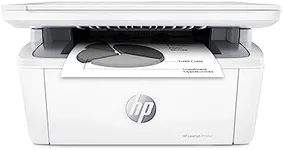Buying Guide for the Best Portable Printer Macs
Choosing the right portable printer for your Mac can greatly enhance your productivity, especially if you need to print documents on the go. Portable printers are compact, lightweight, and designed to be easily carried around, making them ideal for business trips, remote work, or even just for convenience at home. When selecting a portable printer, it's important to consider several key specifications to ensure it meets your needs and works seamlessly with your Mac.CompatibilityCompatibility refers to whether the printer can work with your Mac's operating system. This is crucial because not all printers are designed to work with macOS. To ensure compatibility, check the printer's specifications for macOS support. Some printers may require specific drivers or software to be installed on your Mac. If you frequently update your macOS, make sure the printer manufacturer provides regular updates to their drivers.
ConnectivityConnectivity options determine how the printer connects to your Mac. Common connectivity options include USB, Bluetooth, and Wi-Fi. USB connections are reliable and straightforward but require a physical connection. Bluetooth allows for wireless printing within a short range, while Wi-Fi enables printing from anywhere within your network. If you need to print from multiple devices or locations, a Wi-Fi-enabled printer might be the best choice. Consider your typical usage scenarios to decide which connectivity option suits you best.
Print QualityPrint quality is measured in dots per inch (DPI) and affects how sharp and clear your printed documents will be. Higher DPI values generally mean better print quality. For text documents, a DPI of 300-600 is usually sufficient. If you plan to print photos or graphics, look for a printer with a higher DPI, such as 1200 or more. Think about what types of documents you will be printing most often to determine the appropriate print quality for your needs.
Print SpeedPrint speed is measured in pages per minute (PPM) and indicates how quickly the printer can produce documents. This is important if you need to print large volumes of documents quickly. For occasional use, a lower PPM may be acceptable, but for frequent or high-volume printing, look for a printer with a higher PPM. Consider your typical printing tasks and how often you need to print in a hurry to choose the right print speed.
Battery LifeBattery life is a key consideration for portable printers, as it determines how long you can print without needing to recharge. Some portable printers come with built-in rechargeable batteries, while others may use replaceable batteries. If you often print while traveling or away from power sources, a longer battery life is essential. Check the manufacturer's specifications for estimated battery life and consider how often you will be able to recharge the printer.
Size and WeightSize and weight are critical factors for portability. A smaller, lighter printer is easier to carry around, but may have fewer features or lower print quality. Conversely, a larger, heavier printer might offer better performance but be less convenient to transport. Think about how often you will need to carry the printer and balance portability with the features you need. If you travel frequently, prioritize a compact and lightweight model.
Paper HandlingPaper handling refers to the types and sizes of paper the printer can accommodate. Some portable printers are limited to standard letter-sized paper, while others can handle a variety of sizes, including envelopes and photo paper. Consider what types of documents you will be printing and choose a printer that can handle those paper sizes. Additionally, check the paper capacity to ensure it meets your needs for the number of pages you typically print at one time.