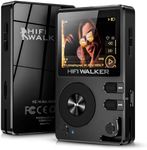Buying Guide for the Best Portable Music Players
Choosing the right portable music player can greatly enhance your music listening experience. With a variety of options available, it's important to understand the key specifications and how they align with your personal needs. By focusing on these specs, you can find a device that offers the best balance of sound quality, storage capacity, battery life, and additional features that suit your lifestyle.Storage CapacityStorage capacity refers to the amount of data your music player can hold. This is important because it determines how many songs, albums, or playlists you can store on the device. Storage is typically measured in gigabytes (GB). For casual listeners who only need a few playlists, 8-16GB might be sufficient. For those with larger music libraries or who prefer high-quality audio files, 32GB or more would be ideal. Consider your music collection size and whether you plan to store other media like podcasts or audiobooks when choosing the right storage capacity.
Battery LifeBattery life indicates how long the music player can operate on a single charge. This is crucial for those who use their device on the go, such as during commutes, workouts, or travel. Battery life can range from a few hours to several days. If you use your player frequently and for extended periods, look for a device with longer battery life, typically 20 hours or more. For occasional use, a shorter battery life might be acceptable. Think about your daily routine and how often you can recharge the device to determine the best battery life for you.
Audio QualityAudio quality refers to the clarity and fidelity of the sound produced by the music player. This is important for an enjoyable listening experience, especially for audiophiles who appreciate high-fidelity sound. Audio quality can be influenced by the player's hardware, supported audio formats, and built-in equalizers. Basic models may offer standard sound quality, while higher-end models support lossless audio formats and advanced sound processing. If you are particular about sound quality, look for players that support high-resolution audio and have good reviews for sound performance. For casual listeners, standard audio quality may suffice.
Supported Audio FormatsSupported audio formats refer to the types of audio files that the music player can play. This is important because it affects the compatibility of your music files with the device. Common formats include MP3, AAC, and WMA, while higher-end players may support lossless formats like FLAC and ALAC. If you have a diverse music library or prefer high-quality audio, ensure the player supports a wide range of formats. For most users, support for common formats like MP3 and AAC will be adequate. Check your existing music files and preferred formats to choose a player that meets your needs.
Portability and DesignPortability and design refer to the size, weight, and overall aesthetics of the music player. This is important for convenience and ease of use, especially if you plan to carry the device with you frequently. Portable music players come in various sizes, from compact and lightweight models to larger ones with more features. If you need a player for workouts or travel, a smaller, lightweight design is preferable. For home use or if you prioritize a larger screen and additional features, a bigger device might be suitable. Consider how and where you will use the player to determine the best design for you.
User Interface and ControlsUser interface and controls refer to how you interact with the music player, including the display, buttons, and navigation system. This is important for ease of use and accessibility. Some players have touchscreens, while others use physical buttons or a combination of both. A well-designed interface makes it easy to browse your music library, create playlists, and adjust settings. If you prefer a simple, straightforward experience, look for a player with an intuitive interface and easy-to-use controls. For more advanced users, additional features like customizable settings and gesture controls might be appealing. Think about your comfort level with technology and how you prefer to interact with devices.
Connectivity OptionsConnectivity options refer to the ways you can connect your music player to other devices, such as headphones, speakers, or computers. This is important for versatility and convenience. Common connectivity options include Bluetooth, Wi-Fi, and USB. Bluetooth is essential for wireless headphones and speakers, while Wi-Fi allows for streaming and downloading music directly to the player. USB connections are useful for transferring files from a computer. If you value wireless convenience, look for a player with Bluetooth and Wi-Fi capabilities. For those who prefer wired connections or need to transfer large files, ensure the player has a reliable USB port. Consider how you plan to use the player and what devices you will connect it to.