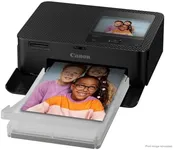Buying Guide for the Best Photo Printers With Mobile
Choosing the right photo printer with mobile capabilities can greatly enhance your ability to print high-quality photos directly from your smartphone or tablet. To make an informed decision, it's important to understand the key specifications and how they align with your needs. Here are some essential specs to consider when selecting a photo printer with mobile capabilities.Print Quality (Resolution)Print quality, often measured in dots per inch (DPI), determines the level of detail and clarity in your printed photos. Higher DPI values mean better print quality. For casual photo printing, a resolution of 300-600 DPI is usually sufficient. However, if you want professional-grade prints with fine details, look for printers with 1200 DPI or higher. Consider your need for high-quality prints versus everyday snapshots to choose the right resolution.
Mobile Printing CompatibilityMobile printing compatibility refers to the printer's ability to connect and print directly from your mobile device. This can be achieved through various methods such as Wi-Fi, Bluetooth, or dedicated mobile apps. Ensure the printer supports the operating system of your device (iOS or Android). If you frequently print from your phone, look for printers with seamless mobile integration and user-friendly apps to make the process smooth and convenient.
Print SpeedPrint speed indicates how quickly a printer can produce a photo. It is usually measured in pages per minute (PPM) or seconds per photo. Faster print speeds are beneficial if you need to print multiple photos in a short time. For occasional printing, a slower speed might be acceptable. Consider how often and how many photos you plan to print to determine the importance of print speed for your needs.
Ink Type and CostPhoto printers use different types of ink, such as dye-based or pigment-based. Dye-based inks generally produce more vibrant colors, while pigment-based inks offer better longevity and resistance to fading. Additionally, consider the cost of replacement ink cartridges, as this can add up over time. If you print frequently, look for printers with affordable and high-yield ink options to keep ongoing costs manageable.
Paper Handling and Size OptionsPaper handling refers to the types and sizes of paper a printer can accommodate. Some printers are limited to standard photo sizes like 4x6 inches, while others can handle larger formats such as 8x10 inches or even A3. If you want versatility in your prints, choose a printer that supports multiple paper sizes and types. Think about the variety of photo projects you plan to undertake to select a printer with the appropriate paper handling capabilities.
Connectivity OptionsIn addition to mobile printing, consider other connectivity options like USB, Ethernet, or memory card slots. These can provide alternative ways to print photos directly from cameras or computers. If you prefer flexibility in how you connect and print, look for printers with multiple connectivity options. Assess your typical workflow and the devices you use to determine which connectivity features are most important for you.
Size and PortabilityThe size and portability of a photo printer can be important, especially if you have limited space or need to transport the printer frequently. Compact and lightweight models are ideal for small spaces or on-the-go printing. However, larger printers may offer more features and better print quality. Consider where and how you will use the printer to decide on the right balance between size and functionality.