Best Optical Drives
From leading brands and best sellers available on the web.
ASUS
11%OFF
ASUS Powerful Blu-ray Drive with 16x Writing Speed and USB 3.0 for Both Mac/PC Optical Drive BW-16D1X-U

Xioyeo
Xioyeo External Blu ray Drive, 7 in 1 Blu ray Burner Support 100G Disc R/W BD DVD CD Player Portable Burner with SD/TF Card Slot for PC Compatible with Windows XP/7/8/10/11 Mac Laptop Desktop
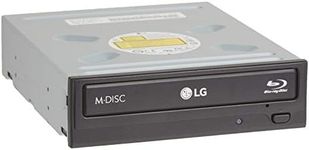
LG
20%OFF
LG Electronics WH16NS40 16X Blu-ray/DVD/CD Multi compatible Internal SATA Rewriter Drive, BDXL, M-DISC Support, Black

OWC
OWC Mercury Pro 5.25" Optical Drive External Enclosure (NO Drive)

HP
HP External Portable Slim Design CD/DVD RW Write/Read Drive, USB, Black (F2B56AA)

HP
HP External Portable Slim Design CD/DVD RW Write/Read Drive, USB, Black (F2B56AA)

ASUS
ASUS ZenDrive V1M External DVD Drive and Writer with Built-in Cable-Storage Design, USB-C Interface, Compatible with Win 11 and macOS, M-DISC Support (SDRW-08V1M-U)

ROOFULL
15%OFF
ROOFULL External CD DVD +/-RW Drive USB 3.0 & USB-C CD Burner DVD Player Reader Writer Optical Disc Drive with Carrying Case for Laptop Mac MacBook Pro/Air, Windows 11/10/8/7, Linux PC
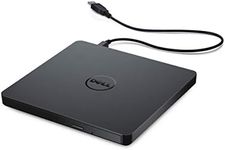
Dell
36%OFF
Dell USB DVD Drive-DW316 , Black
Our technology thoroughly searches through the online shopping world, reviewing hundreds of sites. We then process and analyze this information, updating in real-time to bring you the latest top-rated products. This way, you always get the best and most current options available.

Most Popular Categories Right Now
 Samuel Gilmour
Samuel GilmourBuying Guide for the Best Optical Drives
If you’re unfamiliar with the term, you might think that an optical drive for a computer is a highly-technical piece of equipment that needs to be installed by a professional, and which probably only has very specific uses—in other words, not something that most people would need. However, that’s not the case. An optical drive is simply a driver that reads and writes things like CDs and DVDs. At one time, it wouldn’t be necessary to purchase an optical drive, as they were fairly standard pieces on most computers. But they are less common now that physical CDs and DVDs have given way to digital recordings. If you still want to play CDs with your computer or back up information on disks, you’ll need an optical drive, and here are some ways you can find the best one to suit your needs.
Types
External: External drives connect to the computer via a USB cable.
- An external drive is a great option if you only need the optical drive occasionally and don’t mind leaving it at home or at the office most of the time. It’s also the way to go if you don’t feel comfortable opening up your computer to install a drive.
Internal: Internal drives go directly into the computer and are wired into the computer itself.
- If you feel comfortable opening the computer and adding in new parts, this could be the way to go. Even if you don’t, if you use CDs, DVDs, or writeable disks often, it might be worth the time and money to have someone install it.
What Reviewers Have to Say
Here are some of the things customers talked about when discussing their optical drives:
- Durability: Like all technological equipment, optical drivers have their limits in both the short and long terms. In the short term, this relates to how many disks a drive can burn before slowing down. In the long term, it’s a matter of how long the drive will last before needing to be replaced. The best models perform well on both fronts: they can handle big jobs without any trouble, and they give their owners years of reliable service.
- Extraction and upload quality: Many owners use their drives to both extract data from disks and write new ones. Reviewers of great drives report being able to transfer information from disk to computer and vice versa without any discernible loss of quality.
- Ease of use and software: The best optical drives can be used directly out of the box, often without any software needed. When users do have to use software to get the drive up and running, it is fast and straightforward to do so.
Important Features
- Speed: When you look at a drive’s specifications, be sure to check out its data transfer speeds. If you need to transfer a large amount of data, go with a drive that will do so quickly and efficiently.
- Compatibility: Most drives will work with a wide range of computers, but before committing to one, it’s worth taking a moment to make sure the one that you’re looking at will be compatible with your computer.
- Disk Types: If you have one particular kind of disk that you plan to burn most often (for instance, Blu-Rays), make sure that the drive that you’re looking at is compatible with it.
Top-Rated Brands
Samsung: Samsung is a South Korean electronics company that has been making high-quality products since 1938. Today, the company produces a wide range of consumer electronics, including products for virtually every aspect of home and business use.
LG: LG is a South Korean electronics manufacturer that was founded in 1958. They are perhaps best known for mobile phones and other communication products, but the company also makes a host of products for homes and offices.
Asus: Asus is a Taiwanese computer company. Founded in 1989, the company produces a wide range of computers and peripherals.
Pioneer: Pioneer is a Japanese company that produces sound equipment and other electronics. Long known for its high-quality sound systems (which it began producing in 1938), Pioneer also makes a number of peripheral devices for computers and other electronic equipment.
Lite-On: Lite-On is a Taiwanese company that specializes in computer storage materials. The company was founded in 1995, and its products include optical drives, solid state drives, and equipment specially designed for the medical industry.














