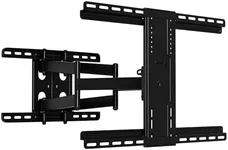Buying Guide for the Best Lg Tv Mounts
Choosing the right TV mount for your LG TV can greatly enhance your viewing experience and ensure your TV is securely and stylishly positioned. When selecting a TV mount, it's important to consider several key specifications to ensure compatibility with your TV and to meet your specific needs. Here are the key specs to consider and how to navigate them.VESA CompatibilityVESA (Video Electronics Standards Association) compatibility refers to the standardized measurements for mounting holes on the back of your TV. This spec is crucial because it ensures that the mount will fit your TV. VESA measurements are usually given in millimeters, such as 200x200 or 400x400. To find the right mount, check your TV's manual or the back of your TV for the VESA size and match it with the mount's specifications.
Weight CapacityWeight capacity indicates the maximum weight that the mount can safely support. This is important to prevent accidents and ensure the longevity of both your TV and the mount. TV mounts are typically divided into segments based on weight capacity, such as up to 50 lbs, 50-100 lbs, and over 100 lbs. To choose the right one, check the weight of your TV (usually found in the manual or product specifications) and select a mount that can support at least that weight.
Mount TypeThere are several types of TV mounts, including fixed, tilting, full-motion (articulating), and ceiling mounts. Fixed mounts keep the TV close to the wall and are ideal for a clean, low-profile look. Tilting mounts allow you to angle the TV up or down, which is useful for reducing glare. Full-motion mounts offer the most flexibility, allowing you to swivel, tilt, and extend the TV in various directions. Ceiling mounts are great for unique spaces or when wall mounting isn't an option. Choose the type based on your room layout and viewing preferences.
Wall Type CompatibilityDifferent mounts are designed for different wall types, such as drywall, concrete, or brick. This spec is important to ensure that the mount can be securely installed on your wall. Check the mount's specifications to see which wall types it is compatible with. If you have drywall, make sure the mount comes with the appropriate anchors or that you can install it into wall studs for added security.
AdjustabilityAdjustability refers to the range of motion the mount allows, such as tilting, swiveling, and extending. This is important for achieving the best viewing angle and reducing glare. Fixed mounts offer no adjustability, tilting mounts allow vertical adjustments, and full-motion mounts provide the most flexibility with multiple adjustments. Consider how often you might need to change the viewing angle and choose a mount that offers the level of adjustability you need.
Installation EaseInstallation ease refers to how simple it is to install the mount. This is important for ensuring a hassle-free setup process. Some mounts come with detailed instructions, necessary hardware, and even templates to help with installation. If you're not comfortable with DIY projects, look for mounts that are labeled as easy to install or consider professional installation services.