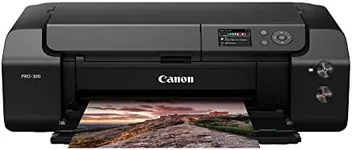Buying Guide for the Best Large Format Printers
Choosing the right large-format printer can be a daunting task, but with the right approach, you can find a model that perfectly suits your needs. Large-format printers are essential for producing high-quality prints for posters, banners, blueprints, and other large-scale projects. To make an informed decision, you need to consider several key specifications that will impact the performance and suitability of the printer for your specific requirements. Understanding these specs will help you navigate through the options and select the best fit for your needs.Print WidthPrint width refers to the maximum width of the material that the printer can handle. This is important because it determines the size of the prints you can produce. Print widths typically range from 24 inches to 60 inches or more. If you need to print large posters or banners, a wider print width is essential. For smaller projects, a narrower width may suffice. Consider the largest size you will need to print and choose a printer that can accommodate that size.
Print ResolutionPrint resolution is measured in dots per inch (DPI) and indicates the level of detail and clarity in the printed output. Higher DPI values mean better print quality. Resolutions can range from 300 DPI to 2400 DPI or higher. For high-quality photo prints or detailed graphics, a higher resolution is necessary. For less detailed prints, such as simple posters or banners, a lower resolution may be acceptable. Assess the quality requirements of your prints to determine the appropriate resolution.
Ink TypeLarge-format printers use different types of ink, including dye-based, pigment-based, and eco-solvent inks. Dye-based inks are known for their vibrant colors but may not be as durable. Pigment-based inks offer better longevity and resistance to fading. Eco-solvent inks are suitable for outdoor use due to their durability and weather resistance. Choose the ink type based on the intended use of your prints. For indoor use with vibrant colors, dye-based inks are suitable. For long-lasting prints or outdoor use, consider pigment-based or eco-solvent inks.
Media CompatibilityMedia compatibility refers to the types of materials the printer can handle, such as paper, vinyl, canvas, and fabric. This is important because it determines the versatility of the printer. Some printers are designed to work with a wide range of media, while others may be limited to specific types. Consider the types of projects you will be working on and ensure the printer you choose can handle the necessary media. If you need to print on various materials, look for a printer with broad media compatibility.
Print SpeedPrint speed is measured in square feet per hour (sq ft/hr) and indicates how quickly the printer can produce prints. This is important for productivity, especially if you have high-volume printing needs. Print speeds can vary significantly between models. Faster print speeds are beneficial for commercial environments where time is critical. For occasional or low-volume printing, a slower speed may be acceptable. Evaluate your printing volume and deadlines to determine the necessary print speed.
Connectivity OptionsConnectivity options refer to the ways you can connect the printer to your computer or network, such as USB, Ethernet, Wi-Fi, and cloud printing. This is important for ease of use and integration into your existing workflow. Multiple connectivity options provide flexibility and convenience. If you need to print from multiple devices or locations, look for a printer with robust connectivity options. For a simple setup, basic USB or Ethernet connections may be sufficient.
Software CompatibilitySoftware compatibility refers to the printer's ability to work with various design and printing software. This is important for ensuring a smooth workflow and maximizing the printer's capabilities. Some printers come with proprietary software, while others are compatible with popular design programs like Adobe Creative Suite. Consider the software you currently use and ensure the printer you choose is compatible with it. This will help avoid any disruptions in your workflow and allow you to take full advantage of the printer's features.