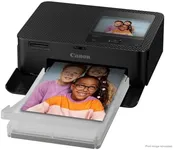Buying Guide for the Best Iphone Printers
When choosing an iPhone printer, it's important to consider several key specifications to ensure you get the best fit for your needs. iPhone printers are designed to work seamlessly with your iPhone, allowing you to print photos and documents directly from your device. To make an informed decision, you should understand the different features and how they align with your specific requirements.Print QualityPrint quality is measured in DPI (dots per inch) and determines how sharp and detailed your printed images will be. Higher DPI values mean better print quality. For casual photo printing, a DPI of 300-600 is usually sufficient. If you need professional-grade prints, look for printers with a DPI of 1200 or higher. Consider what you will be printing most often; for high-quality photo prints, prioritize higher DPI.
Print SizePrint size refers to the maximum dimensions of the prints the printer can produce. Common sizes include 4x6 inches, 5x7 inches, and larger formats like 8x10 inches. If you primarily want to print standard photo sizes, a printer that supports 4x6 or 5x7 will be adequate. For larger prints or more versatility, look for printers that can handle multiple sizes. Think about the typical size of your prints and choose accordingly.
ConnectivityConnectivity options determine how you can connect your iPhone to the printer. Common methods include Wi-Fi, Bluetooth, and AirPrint. Wi-Fi and AirPrint are convenient for wireless printing without needing cables, while Bluetooth is useful for direct connections. If you prefer a seamless and quick setup, look for printers with AirPrint compatibility. Consider your preferred method of connection and ensure the printer supports it.
PortabilityPortability is important if you plan to use the printer on the go. Portable printers are compact and lightweight, making them easy to carry around. They often have built-in batteries for printing without a power source. If you need a printer for travel or events, prioritize portability. For home use, a larger, stationary printer might be more suitable. Assess where and how you will use the printer to determine the right level of portability.
Ink TypeInk type affects the quality and cost of your prints. Common types include dye-based and pigment-based inks. Dye-based inks are generally more vibrant and better for photos, while pigment-based inks are more durable and water-resistant, suitable for documents. Some printers use ZINK (zero ink) technology, which doesn't require traditional ink cartridges. Consider what you will be printing most often and choose the ink type that best suits your needs.
Print SpeedPrint speed is measured in pages per minute (PPM) or seconds per photo and indicates how quickly the printer can produce prints. Faster print speeds are beneficial if you need to print large volumes quickly. For occasional use, print speed may be less critical. Evaluate how often and how much you will be printing to decide if a higher print speed is necessary for you.
Cost of ConsumablesThe cost of consumables includes ink cartridges, paper, and any other materials needed for printing. Some printers have higher ongoing costs due to expensive ink or specialized paper. Consider the long-term costs and availability of consumables when choosing a printer. If you plan to print frequently, look for printers with affordable and readily available consumables to keep your printing costs manageable.