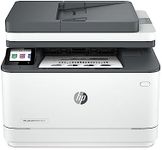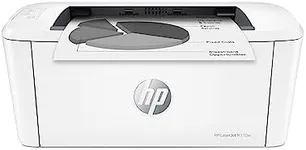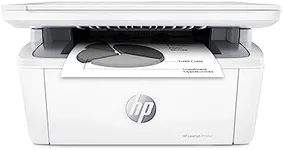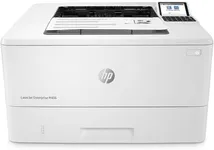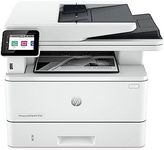Buying Guide for the Best Hp Black And White Laser Printer
When choosing an HP black-and-white laser printer, it's important to consider several key specifications to ensure you select a model that best fits your needs. Laser printers are known for their speed, efficiency, and high-quality text output, making them ideal for both home and office use. By understanding the key specs, you can make an informed decision that aligns with your printing requirements.Print SpeedPrint speed is measured in pages per minute (PPM) and indicates how quickly the printer can produce documents. This spec is important because it affects how long you'll wait for your print jobs to complete. For light home use, a printer with a speed of 20-30 PPM is usually sufficient. For a small office or more frequent printing needs, look for speeds of 30-40 PPM. High-volume environments, such as large offices, may require speeds of 40 PPM or more. Consider your typical print volume and how often you need to print large documents to determine the right speed for you.
Print QualityPrint quality is measured in dots per inch (DPI) and determines the clarity and detail of the printed text and images. Higher DPI values result in sharper and more detailed prints. For standard text documents, a resolution of 600 x 600 DPI is usually adequate. If you need to print detailed graphics or small fonts, consider a printer with a higher resolution, such as 1200 x 1200 DPI. Assess the type of documents you print most frequently to choose the appropriate print quality.
Duty CycleThe duty cycle is the maximum number of pages a printer can handle in a month without experiencing issues. This spec is crucial for understanding the printer's durability and suitability for your printing needs. For home use or small offices, a duty cycle of up to 10,000 pages per month is typically sufficient. Medium-sized offices might need a duty cycle of 10,000 to 50,000 pages, while large offices or high-volume printing environments should look for duty cycles exceeding 50,000 pages. Estimate your monthly print volume to select a printer with an appropriate duty cycle.
Connectivity OptionsConnectivity options determine how you can connect your devices to the printer. Common options include USB, Ethernet, and Wi-Fi. USB connections are straightforward and ideal for single-user setups. Ethernet is suitable for wired network connections in office environments. Wi-Fi allows for wireless printing from multiple devices, including smartphones and tablets, which is convenient for both home and office use. Consider how you plan to connect to the printer and choose a model that offers the necessary connectivity options.
Paper HandlingPaper handling refers to the types and sizes of paper the printer can accommodate, as well as the capacity of its input and output trays. This spec is important for ensuring the printer can handle your specific printing needs. For general home or office use, a printer with a standard paper tray capacity of 250 sheets and support for letter and legal sizes is usually sufficient. If you frequently print on different paper types or sizes, look for a printer with multiple trays or adjustable settings. High-volume environments may benefit from larger capacity trays or additional paper handling features.
Toner Cartridge YieldToner cartridge yield indicates the number of pages a single cartridge can print before needing replacement. This spec is important for understanding the ongoing cost and maintenance of the printer. Standard yield cartridges typically print around 1,500 to 3,000 pages, while high-yield cartridges can print 5,000 pages or more. If you print frequently, a printer that supports high-yield cartridges can reduce the frequency of replacements and lower your overall printing costs. Consider your print volume and how often you want to replace cartridges when choosing a printer.