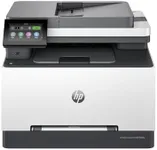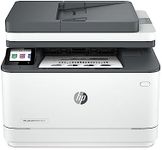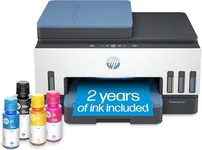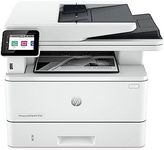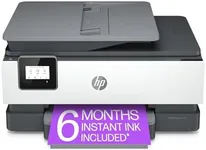Buying Guide for the Best Hp All In One Printers
When choosing an HP all-in-one printer, it's important to consider your specific needs and how you plan to use the printer. All-in-one printers combine printing, scanning, copying, and sometimes faxing capabilities into a single device, making them versatile and convenient for both home and office use. To find the best fit for you, you'll need to evaluate several key specifications and understand how they align with your requirements.Print Quality (Resolution)Print quality is measured in dots per inch (DPI). Higher DPI means better print quality, which is important if you need to print high-resolution images or detailed documents. For general home or office use, a resolution of 600 DPI is usually sufficient. If you need to print professional-quality photos or detailed graphics, look for a printer with a higher DPI, such as 1200 DPI or more.
Print SpeedPrint speed is measured in pages per minute (PPM). This spec indicates how quickly the printer can produce documents. If you print large volumes of documents regularly, a higher PPM will save you time. For occasional printing, a lower PPM may be acceptable. Typically, 20-30 PPM is good for home use, while 30-50 PPM is better for office environments.
Connectivity OptionsConnectivity options determine how you can connect your devices to the printer. Common options include USB, Wi-Fi, Ethernet, and Bluetooth. Wi-Fi and Ethernet are ideal for networked environments, allowing multiple devices to connect wirelessly. USB is straightforward for direct connections to a single computer. Bluetooth is useful for printing from mobile devices. Choose based on how you plan to connect and use the printer.
Paper HandlingPaper handling refers to the types and sizes of paper the printer can accommodate, as well as the capacity of its paper trays. If you need to print on various paper sizes or types (e.g., envelopes, labels, cardstock), ensure the printer supports them. A larger paper tray capacity is beneficial for high-volume printing, reducing the need for frequent refills. For home use, a 100-150 sheet capacity is usually enough, while offices may need 250 sheets or more.
Scanning FeaturesScanning features include the resolution and capabilities of the scanner. Higher resolution (measured in DPI) provides better scan quality, which is important for digitizing photos or detailed documents. Look for additional features like automatic document feeders (ADF) for scanning multiple pages quickly, and duplex scanning for double-sided documents. Choose based on how often and what type of documents you need to scan.
Ink/Toner CostsInk or toner costs can significantly impact the long-term expense of owning a printer. Consider the cost per page, which includes the price of replacement cartridges and their yield (number of pages they can print). High-yield cartridges may have a higher upfront cost but lower cost per page. If you print frequently, look for printers with affordable and high-yield cartridge options to save money over time.
Additional FeaturesAdditional features can enhance the functionality and convenience of the printer. These may include duplex printing (automatic double-sided printing), touchscreens for easy navigation, mobile printing capabilities (e.g., AirPrint, Google Cloud Print), and built-in memory card readers. Consider which features will make your printing tasks easier and more efficient based on your specific needs.