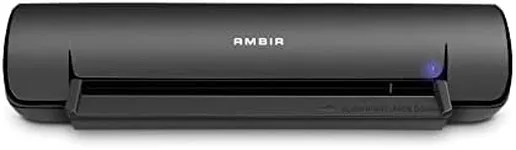Buying Guide for the Best High Speed Document Scanner
Choosing the right high-speed document scanner can significantly improve your productivity, whether for personal use or in a professional setting. The key is to understand the various specifications and how they align with your specific needs. By focusing on the most important features, you can ensure that you select a scanner that meets your requirements efficiently and effectively.Scanning SpeedScanning speed is measured in pages per minute (PPM) or images per minute (IPM). This spec is crucial because it determines how quickly you can digitize your documents. If you have a high volume of documents to scan regularly, a higher PPM/IPM will save you a lot of time. Scanners with speeds of 20-30 PPM are suitable for moderate use, while those with 40-60 PPM or higher are ideal for heavy-duty scanning tasks. Consider your typical workload to choose the right speed for you.
ResolutionResolution is measured in dots per inch (DPI) and indicates the clarity and detail of the scanned images. Higher DPI values produce clearer and more detailed scans, which is important for documents with small text or intricate details. For general document scanning, 300 DPI is usually sufficient. However, if you need to scan photos or detailed graphics, you might want a scanner that offers 600 DPI or higher. Assess the type of documents you will be scanning to determine the appropriate resolution.
ADF CapacityThe Automatic Document Feeder (ADF) capacity refers to the number of pages the feeder can hold at once. This is important for batch scanning, as a higher ADF capacity allows you to scan more pages without needing to reload the feeder. For occasional use, an ADF capacity of 20-50 pages might be enough. For frequent or large batch scanning, look for a scanner with an ADF capacity of 100 pages or more. Consider how often you will be scanning large documents to choose the right ADF capacity.
Duplex ScanningDuplex scanning means the scanner can scan both sides of a document simultaneously. This feature is essential if you frequently scan double-sided documents, as it saves time and ensures efficiency. If you only scan single-sided documents, this feature might not be necessary. However, for offices or users who handle a lot of double-sided paperwork, a duplex scanner is a must-have. Think about the types of documents you handle to decide if duplex scanning is important for you.
Connectivity OptionsConnectivity options include USB, Wi-Fi, Ethernet, and sometimes Bluetooth. These options determine how you can connect the scanner to your computer or network. USB is standard and reliable for direct connections. Wi-Fi and Ethernet are useful for networked environments where multiple users need access to the scanner. Bluetooth is less common but can be handy for mobile scanning. Consider your setup and how you plan to use the scanner to choose the right connectivity options.
Software and CompatibilityThe software that comes with the scanner and its compatibility with your operating system are important for a smooth scanning experience. Good software can enhance functionality with features like OCR (Optical Character Recognition), which converts scanned text into editable text. Ensure the scanner is compatible with your computer's operating system and check if the included software meets your needs. Think about what additional features you might need from the software to make the best choice.
Paper HandlingPaper handling refers to the types and sizes of paper the scanner can accommodate. Some scanners can handle a variety of paper sizes, from business cards to legal documents, and different paper weights. This is important if you need to scan diverse types of documents. For general office use, a scanner that handles standard letter and legal sizes is usually sufficient. If you have specific needs, such as scanning receipts or thick paper, ensure the scanner can handle those requirements.