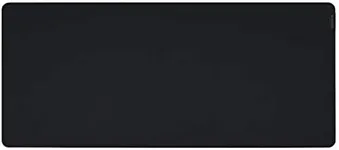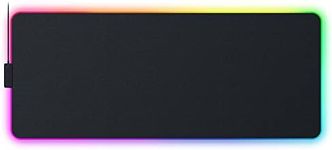Buying Guide for the Best Gaming Mousepads
Choosing the right gaming mousepad can significantly enhance your gaming experience. A good mousepad provides a smooth and consistent surface for your mouse, which can improve your accuracy and speed. When selecting a gaming mousepad, consider the following key specifications to find the best fit for your needs.Surface MaterialThe surface material of a mousepad affects the feel and performance of your mouse movements. Common materials include cloth, hard plastic, and metal. Cloth mousepads offer a soft, comfortable feel and are great for precision movements, making them ideal for games that require accuracy. Hard plastic or metal mousepads provide a smoother, faster glide, which can be beneficial for fast-paced games. Choose a surface material based on the type of games you play and your personal preference for mouse movement.
SizeMousepads come in various sizes, from small to extended. A small mousepad is portable and suitable for limited desk space, but it may restrict your mouse movements. Medium-sized mousepads offer a balance between space and portability, making them a versatile choice. Large and extended mousepads provide ample space for wide mouse movements and can also accommodate your keyboard, offering a cohesive gaming setup. Consider the size of your desk and your preferred mouse movement range when selecting the size of your mousepad.
ThicknessThe thickness of a mousepad can affect comfort and stability. Thin mousepads (2-3mm) are lightweight and provide a closer feel to the desk surface, which some gamers prefer for better control. Medium thickness (3-5mm) offers a balance of comfort and stability, making it a popular choice. Thick mousepads (5mm and above) provide extra cushioning, which can be more comfortable for long gaming sessions. Choose a thickness based on your comfort preference and how much cushioning you need during gameplay.
Base MaterialThe base material of a mousepad determines its grip on your desk. Common base materials include rubber and silicone. A rubber base provides a good grip and prevents the mousepad from slipping during intense gaming sessions. Silicone bases offer similar grip but can be more durable and resistant to wear. Ensure the base material provides a stable and non-slip surface to keep your mousepad in place while you play.
Edge StitchingEdge stitching refers to the reinforced edges of a mousepad, which can prevent fraying and increase durability. Mousepads with stitched edges are more resistant to wear and tear, making them a better long-term investment. If you play games frequently or for extended periods, consider a mousepad with edge stitching to ensure it lasts longer and maintains its quality.
Design and AestheticsThe design and aesthetics of a mousepad can enhance your gaming setup's overall look. Mousepads come in various colors, patterns, and even with RGB lighting. While design is a personal preference, it can also affect your gaming experience. For example, a mousepad with a high-contrast design can help you track your mouse movements more easily. Choose a design that complements your gaming setup and enhances your overall gaming experience.