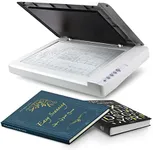Buying Guide for the Best Flatbed Slide Scanners
Choosing the right flatbed slide scanner can be a daunting task, but with the right knowledge, you can find the perfect model to suit your needs. Flatbed slide scanners are versatile devices that can scan not only slides but also photos, documents, and other flat items. When selecting a scanner, it's important to consider several key specifications that will impact the quality and efficiency of your scans. Understanding these specs will help you make an informed decision and ensure that you get the best scanner for your specific requirements.ResolutionResolution refers to the amount of detail a scanner can capture and is measured in dots per inch (DPI). Higher resolution means more detail, which is crucial for scanning slides and photos. For general document scanning, a resolution of 300-600 DPI is sufficient. For photo scanning, look for at least 1200 DPI. If you need to scan slides or negatives, aim for a scanner with a resolution of 2400 DPI or higher to ensure high-quality images. Consider your primary use case to determine the appropriate resolution for your needs.
Color DepthColor depth, measured in bits, indicates how many colors a scanner can capture. Higher color depth results in more accurate and vibrant images. Most flatbed scanners offer 24-bit color depth, which is adequate for general use. However, for professional photo or slide scanning, look for scanners with 36-bit or 48-bit color depth to capture more subtle color variations and details. Choose a scanner with higher color depth if you need precise color reproduction for your projects.
Scan SpeedScan speed is the time it takes for a scanner to complete a scan, usually measured in seconds per page. Faster scan speeds are beneficial if you have a large volume of documents or slides to scan. Entry-level scanners may take around 10-20 seconds per page, while higher-end models can scan in just a few seconds. Consider how often you will be scanning and the volume of work you have. If you need to scan large batches frequently, opt for a scanner with faster scan speeds to save time.
ConnectivityConnectivity options determine how you can connect the scanner to your computer or network. Common options include USB, Wi-Fi, and Ethernet. USB is the most straightforward and reliable connection for individual use. Wi-Fi and Ethernet are useful for shared office environments or if you want to scan directly to cloud services. Consider your workspace setup and whether you need the flexibility of wireless connectivity or the simplicity of a direct USB connection.
Software and CompatibilityThe software that comes with the scanner can greatly affect your scanning experience. Look for scanners that include user-friendly software for editing, organizing, and sharing your scans. Ensure that the scanner is compatible with your operating system, whether it's Windows, macOS, or Linux. Some scanners also offer additional features like OCR (Optical Character Recognition) for converting scanned documents into editable text. Choose a scanner with software that meets your needs and is compatible with your computer system.
Size and DesignThe physical size and design of the scanner can impact where and how you use it. Flatbed scanners come in various sizes, so consider the space you have available. If you need to scan larger items, ensure the scanner bed is large enough to accommodate them. Some models are more compact and portable, which can be useful if you have limited space or need to move the scanner frequently. Think about your workspace and how the scanner's size and design will fit into it.