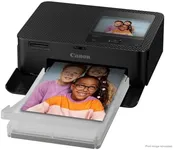Buying Guide for the Best Dye Sublimation Printers
Dye-sublimation printers are a great choice for producing high-quality photo prints and other color-rich materials. These printers use heat to transfer dye onto materials like paper, fabric, or plastic, resulting in vibrant and durable prints. When choosing a dye-sublimation printer, it's important to consider several key specifications to ensure you get the best fit for your needs. Understanding these specs will help you make an informed decision and select a printer that meets your specific requirements.Print ResolutionPrint resolution, measured in dots per inch (DPI), indicates the level of detail a printer can produce. Higher DPI values mean finer detail and sharper images. For professional photo printing, a resolution of 300 DPI or higher is recommended. If you need the printer for casual use or less detailed prints, a lower DPI might suffice. Consider what you will be printing most often to determine the appropriate resolution for your needs.
Print SizePrint size refers to the maximum dimensions of the prints the printer can produce. Common sizes include 4x6 inches, 5x7 inches, and larger formats like 8x10 inches or even larger. If you plan to print standard photo sizes, a printer that supports 4x6 or 5x7 prints may be sufficient. For larger prints, such as posters or banners, ensure the printer can handle the desired dimensions. Think about the typical size of your projects to choose the right print size capability.
Print SpeedPrint speed is the time it takes for the printer to produce a single print, usually measured in seconds per print. Faster print speeds are beneficial if you need to produce a large volume of prints quickly. For occasional or home use, a slower print speed might be acceptable. Evaluate how often and how quickly you need to produce prints to determine the importance of print speed for your situation.
Media CompatibilityMedia compatibility refers to the types of materials the printer can print on, such as different types of paper, fabric, or plastic. Some printers are versatile and can handle a variety of media, while others are more specialized. If you plan to print on multiple types of media, look for a printer with broad compatibility. Consider the specific materials you will be using most frequently to ensure the printer supports them.
Connectivity OptionsConnectivity options include the ways you can connect the printer to your devices, such as USB, Wi-Fi, Bluetooth, or memory card slots. Wireless options like Wi-Fi and Bluetooth offer more flexibility and convenience, especially if you plan to print from multiple devices or locations. If you prefer a direct connection, USB might be sufficient. Think about how you will be connecting to the printer and choose one with the appropriate connectivity options.
Ink and Media CostsInk and media costs refer to the ongoing expenses for dye cartridges and printing materials. These costs can vary significantly between different printers. It's important to consider the cost per print and the availability of affordable supplies. If you plan to do a lot of printing, look for a printer with lower running costs. Evaluate your printing volume and budget for supplies to choose a printer that offers a good balance between initial cost and ongoing expenses.
Durability and Build QualityDurability and build quality refer to the robustness and longevity of the printer. A well-built printer will last longer and withstand frequent use. Look for printers with solid construction and good reviews regarding their reliability. If you need a printer for heavy-duty or professional use, prioritize durability. For occasional home use, a less rugged model might be sufficient. Consider how often and in what environment the printer will be used to determine the necessary build quality.