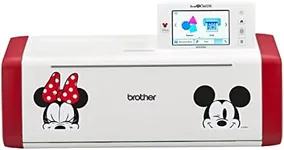Buying Guide for the Best Die Cut Machines
Choosing the right die-cut machine can be a game-changer for your crafting or business projects. Die-cut machines are used to cut precise shapes out of various materials like paper, fabric, vinyl, and more. To find the best fit for your needs, it's important to understand the key specifications and how they align with your intended use. Here are the main specs to consider when selecting a die-cut machine.Cutting ForceCutting force refers to the pressure the machine applies to cut through materials. This is important because different materials require different levels of force to be cut cleanly. Machines with higher cutting force can handle thicker and tougher materials like leather or chipboard, while lower cutting force is sufficient for paper and vinyl. If you plan to work with a variety of materials, a machine with adjustable cutting force or higher maximum force would be ideal.
Cutting AreaThe cutting area is the maximum size of material that the machine can cut in one go. This is crucial for determining the size of your projects. Smaller machines might have a cutting area of around 6x6 inches, suitable for card-making and small crafts, while larger machines can handle 12x24 inches or more, perfect for larger projects like banners or full-page designs. Consider the typical size of your projects to choose a machine with an appropriate cutting area.
Material CompatibilityMaterial compatibility indicates the types of materials the machine can cut. Some machines are designed to cut only paper and vinyl, while others can handle a wider range including fabric, leather, and even thin wood. If your projects involve diverse materials, ensure the machine you choose supports them. Check the manufacturer's specifications for a list of compatible materials to avoid any limitations in your crafting.
Software and ConnectivityDie-cut machines often come with software that allows you to design and customize your cuts. The ease of use and features of this software can greatly impact your experience. Additionally, connectivity options like USB, Bluetooth, or Wi-Fi determine how you transfer designs to the machine. If you prefer designing on a computer or tablet, look for machines with robust software and multiple connectivity options. Ensure the software is compatible with your devices and meets your design needs.
Ease of UseEase of use encompasses how user-friendly the machine is, including setup, operation, and maintenance. Some machines are more intuitive and come with detailed instructions, while others might have a steeper learning curve. If you're a beginner, look for a machine with straightforward controls and good customer support. Experienced users might prioritize advanced features and customization options. Consider your comfort level with technology and crafting tools when evaluating ease of use.
PortabilityPortability refers to how easy it is to move and store the machine. This is important if you have limited space or plan to take the machine to different locations. Smaller, lighter machines are easier to transport and store, while larger machines might offer more features but require a dedicated workspace. Think about where and how you will use the machine to determine the right balance between size and functionality.
Additional FeaturesAdditional features can include things like automatic material detection, dual tool holders for cutting and writing simultaneously, or built-in storage for tools and accessories. These features can enhance your crafting experience and increase efficiency. Consider which additional features are important to you based on your specific needs and how they can make your projects easier and more enjoyable.