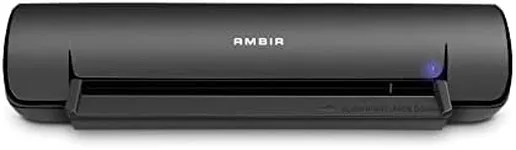Buying Guide for the Best Desktop Scanners
Choosing the right desktop scanner can significantly enhance your productivity and streamline your document management process. To make an informed decision, it's essential to understand the key specifications and how they align with your specific needs. Here are the main factors to consider when selecting a desktop scanner.ResolutionResolution refers to the level of detail a scanner can capture, measured in dots per inch (DPI). Higher resolution means better image quality, which is crucial for tasks requiring detailed images, such as scanning photos or intricate documents. For general document scanning, a resolution of 300-600 DPI is usually sufficient. If you need to scan high-quality images or detailed graphics, look for scanners with 1200 DPI or higher.
Scan SpeedScan speed indicates how quickly a scanner can process documents, typically measured in pages per minute (PPM). This is important for high-volume scanning tasks. If you need to scan large batches of documents regularly, a scanner with a higher PPM (20-40 PPM) will save you time. For occasional or low-volume scanning, a lower PPM (10-20 PPM) may be adequate.
Document FeederA document feeder allows you to load multiple pages into the scanner at once, automating the scanning process. This is particularly useful for scanning large documents or multiple pages quickly. Automatic Document Feeders (ADF) can handle different capacities, ranging from 20 to over 100 sheets. Choose a scanner with an ADF if you frequently scan multi-page documents. For single-page or occasional scanning, a flatbed scanner without an ADF might suffice.
ConnectivityConnectivity options determine how the scanner communicates with your computer or network. Common options include USB, Wi-Fi, and Ethernet. USB connections are straightforward and reliable for direct connections to a single computer. Wi-Fi and Ethernet are ideal for shared office environments, allowing multiple users to access the scanner. Consider your workspace setup and whether you need the flexibility of wireless connectivity or the simplicity of a wired connection.
Duplex ScanningDuplex scanning refers to the ability to scan both sides of a document simultaneously. This feature is essential for efficiently handling double-sided documents without manually flipping pages. If you often deal with double-sided documents, a scanner with duplex scanning will save you time and effort. For single-sided documents, this feature may not be as critical.
Software CompatibilitySoftware compatibility ensures that the scanner works seamlessly with your existing systems and applications. Check if the scanner comes with bundled software for document management, OCR (Optical Character Recognition), and other functionalities. Ensure it is compatible with your operating system (Windows, macOS, etc.) and any specific software you use. This will ensure smooth integration into your workflow.
Size and PortabilityThe physical size and portability of the scanner can be important depending on your workspace and mobility needs. Compact and lightweight scanners are ideal for small desks or if you need to move the scanner between locations. Larger scanners may offer more features but require more space. Consider the available space in your workspace and whether you need a portable solution.