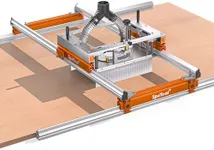Buying Guide for the Best Cordless Routers
When choosing a cordless router, it's important to consider your specific needs and the types of projects you'll be working on. Cordless routers offer the advantage of portability and ease of use without the hassle of cords, making them ideal for a variety of woodworking tasks. To ensure you select the best cordless router for your needs, you'll want to pay attention to several key specifications. Understanding these specs will help you make an informed decision and find a router that fits your requirements perfectly.Battery LifeBattery life refers to how long the router can operate on a single charge. This is crucial because it determines how much uninterrupted work you can do before needing to recharge. Battery life can vary widely, with some routers offering just an hour of use, while others can last several hours. If you plan to use the router for extended periods or on large projects, look for models with longer battery life. For occasional or light use, a shorter battery life may be sufficient.
Motor PowerMotor power, measured in volts (V) or amps (A), indicates the strength and capability of the router's motor. Higher motor power allows the router to handle tougher materials and more demanding tasks. Routers with lower motor power (around 12V) are suitable for light-duty tasks and softwoods, while those with higher power (18V or more) are better for heavy-duty tasks and hardwoods. Choose a motor power that matches the intensity and type of work you plan to do.
Speed ControlSpeed control refers to the ability to adjust the router's speed, usually measured in revolutions per minute (RPM). This feature is important because different materials and bits require different speeds for optimal results. Routers with variable speed control allow you to fine-tune the speed to match the task at hand. For general use, a router with a wide range of speeds (e.g., 10,000 to 30,000 RPM) is ideal. If you work with a variety of materials, having adjustable speed control is highly beneficial.
Collet SizeThe collet size determines the diameter of the router bits that the tool can accept. Common sizes are 1/4 inch and 1/2 inch. The collet size is important because it affects the range of bits you can use and the types of cuts you can make. A 1/4-inch collet is suitable for light-duty tasks and smaller bits, while a 1/2-inch collet can handle larger bits and more demanding tasks. Consider the types of bits you plan to use and choose a router with a compatible collet size.
ErgonomicsErgonomics refers to how comfortable and easy the router is to handle. This includes the design of the grips, the weight of the tool, and the overall balance. Good ergonomics are important because they reduce fatigue and improve control, especially during extended use. Look for a router with comfortable, non-slip grips and a balanced design that feels good in your hands. If possible, try holding the router before purchasing to ensure it suits your comfort preferences.
Dust CollectionDust collection is a feature that helps manage the debris created during routing. Effective dust collection keeps your workspace cleaner and improves visibility while you work. Some routers come with built-in dust collection systems or ports that can be connected to a vacuum. If you work in a small or enclosed space, or if you want to minimize cleanup time, look for a router with a good dust collection system. This feature is especially important for maintaining a clean and safe work environment.