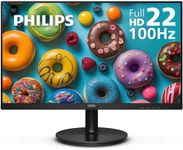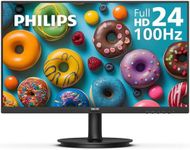Buying Guide for the Best Computer Monitors
Choosing the right computer monitor can significantly enhance your computing experience, whether you're using it for work, gaming, or general use. The key is to understand the various specifications and how they align with your needs. Here are some important specs to consider when selecting a computer monitor.Screen SizeScreen size is the diagonal measurement of the monitor's display area, usually in inches. This spec is important because it affects how much you can see and how comfortable it is to view content. Smaller screens (under 24 inches) are often sufficient for basic tasks and small spaces. Medium screens (24-27 inches) are versatile and suitable for most users, providing a good balance between screen real estate and desk space. Larger screens (28 inches and above) are great for multitasking, gaming, and professional work like graphic design, but they require more desk space. Choose a size that fits your workspace and meets your viewing needs.
ResolutionResolution refers to the number of pixels on the screen, typically represented as width x height (e.g., 1920x1080). Higher resolution means more detail and sharper images. Common resolutions include Full HD (1920x1080), Quad HD (2560x1440), and 4K (3840x2160). Full HD is sufficient for general use and basic gaming. Quad HD offers more detail and is good for professional work and gaming. 4K provides the highest detail and is ideal for high-end gaming, video editing, and professional design work. Choose a resolution that matches your usage and the capabilities of your computer's graphics card.
Refresh RateRefresh rate is the number of times the monitor updates with new information per second, measured in Hertz (Hz). This spec is important for smoothness in motion, especially in gaming and video playback. Standard monitors have a refresh rate of 60Hz, which is adequate for general use. Higher refresh rates, such as 120Hz, 144Hz, or even 240Hz, provide smoother motion and are beneficial for gaming and fast-paced video content. If you're a gamer or work with video, consider a higher refresh rate. For general use, 60Hz is usually sufficient.
Panel TypePanel type affects the monitor's color accuracy, viewing angles, and response time. The main types are TN (Twisted Nematic), IPS (In-Plane Switching), and VA (Vertical Alignment). TN panels are affordable and have fast response times, making them good for gaming, but they have poorer color accuracy and viewing angles. IPS panels offer better color accuracy and wider viewing angles, making them ideal for professional work and general use, but they tend to be more expensive. VA panels provide good color accuracy and contrast, with better viewing angles than TN but slower response times than IPS. Choose a panel type based on your priorities: speed for gaming, color accuracy for professional work, or a balance for general use.
ConnectivityConnectivity refers to the types of ports available on the monitor, such as HDMI, DisplayPort, USB-C, and VGA. This spec is important because it determines how you can connect your monitor to your computer and other devices. HDMI and DisplayPort are common and support high resolutions and refresh rates. USB-C is becoming popular for its versatility, allowing power delivery and data transfer with a single cable. VGA is older and less common but may be useful for connecting to older devices. Ensure the monitor has the ports you need for your setup and consider future-proofing with versatile options like USB-C.
Aspect RatioAspect ratio is the ratio of the width to the height of the screen. The most common aspect ratio is 16:9, which is suitable for most tasks, including watching videos and gaming. Ultrawide monitors with a 21:9 aspect ratio provide more horizontal space, which is great for multitasking and immersive gaming. Some professional monitors have a 16:10 aspect ratio, offering slightly more vertical space, which can be useful for coding and document editing. Choose an aspect ratio that fits your workflow and the type of content you consume.
Response TimeResponse time is the time it takes for a pixel to change from one color to another, measured in milliseconds (ms). This spec is important for reducing motion blur and ghosting in fast-moving images, which is particularly relevant for gaming and video playback. Lower response times (1-5ms) are better for gaming, providing smoother and clearer motion. Higher response times (5ms and above) are generally acceptable for general use and professional work where fast motion is less critical. Choose a response time that matches your primary use case, especially if you are a gamer.
BrightnessBrightness is measured in nits and indicates how bright the monitor can get. This spec is important for visibility in different lighting conditions. Standard monitors have brightness levels around 250-350 nits, which is sufficient for most indoor environments. Higher brightness levels (400 nits and above) are beneficial for well-lit rooms and HDR content, providing better visibility and more vibrant colors. Choose a brightness level that suits your typical lighting conditions and consider higher brightness for HDR content and bright environments.
Color AccuracyColor accuracy refers to how accurately a monitor can display colors compared to real life. This spec is important for tasks that require precise color representation, such as photo and video editing, graphic design, and professional work. Monitors with higher color accuracy often support wider color gamuts like sRGB, Adobe RGB, or DCI-P3. For general use, standard color accuracy is usually sufficient. For professional work, look for monitors with high color accuracy and support for wider color gamuts. Calibration tools can also help maintain color accuracy over time.