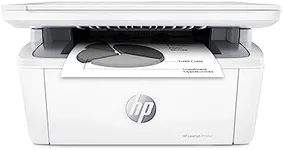Buying Guide for the Best Cheap Document Scanner
Choosing the right document scanner can make a big difference in how efficiently you can digitize and manage your paperwork. Whether you need a scanner for home use, a small office, or a larger business, understanding the key specifications will help you make an informed decision. Here are the main factors to consider when selecting a document scanner.ResolutionResolution refers to the level of detail a scanner can capture, measured in dots per inch (DPI). Higher resolution means clearer and more detailed scans. For general document scanning, 300 DPI is usually sufficient. If you need to scan detailed images or graphics, look for a scanner with 600 DPI or higher. Consider your primary use: for text documents, a lower DPI is fine, but for images, higher DPI is better.
Scanning SpeedScanning speed is how quickly a scanner can process documents, typically measured in pages per minute (PPM). Faster speeds are important if you have a large volume of documents to scan regularly. Scanners with speeds of 20-30 PPM are good for moderate use, while higher speeds (40+ PPM) are better for heavy use. Think about how often and how much you need to scan to determine the right speed for you.
Automatic Document Feeder (ADF)An Automatic Document Feeder (ADF) allows you to load multiple pages into the scanner at once, which the scanner will then process automatically. This feature is crucial for scanning large batches of documents efficiently. ADF capacities can range from 20 to over 100 sheets. If you frequently scan multi-page documents, an ADF with a higher capacity will save you time and effort.
Duplex ScanningDuplex scanning means the scanner can scan both sides of a document simultaneously. This feature is essential if you often deal with double-sided documents, as it significantly speeds up the scanning process. If you mostly scan single-sided documents, this feature may not be as critical, but it's a great time-saver for double-sided scanning.
ConnectivityConnectivity options determine how you can connect the scanner to your computer or network. Common options include USB, Wi-Fi, and Ethernet. USB is straightforward and reliable for direct connections, while Wi-Fi and Ethernet are useful for networked environments where multiple users need access to the scanner. Choose the connectivity option that best fits your setup and workflow.
Software CompatibilitySoftware compatibility refers to the scanner's ability to work with various operating systems and document management software. Ensure the scanner is compatible with your computer's operating system (Windows, macOS, etc.) and any specific software you plan to use for managing scanned documents. Compatibility ensures smooth integration into your existing workflow.
Size and PortabilityThe size and portability of a scanner can be important depending on your workspace and mobility needs. Compact and portable scanners are great for small desks or if you need to scan documents on the go. Larger scanners may offer more features but require more space. Consider where and how you will use the scanner to choose the right size for your needs.