Buying Guide for the Best Canon Photography Printers
When choosing a Canon photography printer, it's important to consider several key specifications to ensure you get the best fit for your needs. Photography printers are designed to produce high-quality prints with accurate colors and fine details, so understanding these specs will help you make an informed decision. Here are the key specifications to look at and how to navigate them.Print ResolutionPrint resolution is measured in dots per inch (DPI) and indicates the level of detail a printer can produce. Higher DPI values mean finer detail and sharper images. For high-quality photo prints, look for a printer with at least 2400 DPI. If you need professional-grade prints, consider models with 4800 DPI or higher. Your choice should depend on how detailed and sharp you want your photos to be.
Ink SystemThe ink system refers to the number and type of ink cartridges a printer uses. More ink cartridges usually mean better color accuracy and gradient reproduction. Basic models may have four cartridges (cyan, magenta, yellow, and black), while advanced models can have six or more, including additional colors like light cyan and light magenta. If you are a casual photographer, a four-cartridge system might suffice. For professional photographers, a printer with more cartridges will provide superior color fidelity.
Print Size CapabilityPrint size capability determines the maximum size of prints a printer can produce. Common sizes include 4x6, 5x7, and 8x10 inches, but some printers can handle larger formats like 13x19 inches or even wider. If you primarily print standard photo sizes, a printer with smaller print size capability will be adequate. However, if you plan to print larger posters or gallery-quality prints, look for a printer that supports larger formats.
Print SpeedPrint speed is measured in pages per minute (PPM) and indicates how quickly a printer can produce prints. While not as critical for photo quality, print speed can be important if you need to produce a large number of prints in a short time. For casual use, a slower print speed may be acceptable. For professional use or high-volume printing, look for a printer with a higher PPM to save time.
Connectivity OptionsConnectivity options include USB, Wi-Fi, Ethernet, and sometimes Bluetooth. These options determine how you can connect your printer to your devices. Wi-Fi and Ethernet are useful for wireless printing and network sharing, while USB is a reliable option for direct connections. Choose a printer with connectivity options that match your workflow. For example, if you often print from multiple devices, a Wi-Fi-enabled printer would be convenient.
Paper HandlingPaper handling refers to the types and sizes of paper a printer can accommodate, as well as the capacity of its paper trays. Some printers have multiple trays for different paper types, such as glossy photo paper and plain paper. If you frequently switch between different types of paper, look for a printer with versatile paper handling capabilities. Additionally, consider the paper tray capacity if you plan to print in large volumes to reduce the need for frequent refills.
Color Accuracy and GamutColor accuracy and gamut refer to how well a printer can reproduce the colors in your photos. A wider color gamut means the printer can produce more colors, resulting in more vibrant and true-to-life prints. This is particularly important for professional photographers who need precise color reproduction. Look for printers with advanced color management features and those that support color profiles for the best results.
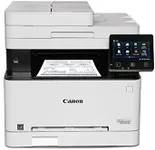





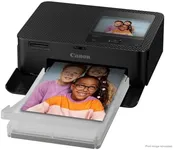
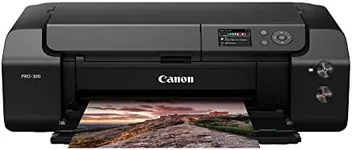







![Canon PIXMA G620 Wireless MegaTank Photo All-in-One Printer [Print, Copy, Scan], Black,Works with Alexa](https://images-proxy.bestreviews.guide/xDO8Tqzej3_mSMcWt-XTCtOR8x4=/0x150/https://m.media-amazon.com/images/I/31W+8GDKNLL._AC_CX679_.jpg)







