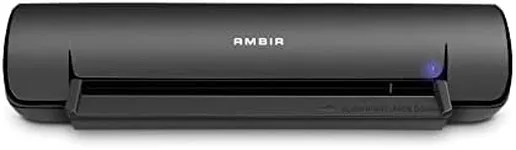Buying Guide for the Best Business Card Scanners
Choosing the right business card scanner can significantly streamline your networking and contact management efforts. A business card scanner helps you quickly digitize and organize contact information from physical business cards, saving you time and reducing the risk of losing important contacts. When selecting a business card scanner, it's important to consider several key specifications to ensure you get a device that meets your needs and preferences.Scanning ResolutionScanning resolution refers to the level of detail the scanner can capture from the business card. It is usually measured in dots per inch (DPI). Higher DPI values mean better image quality and more accurate text recognition. For most business cards, a resolution of 300-600 DPI is sufficient. If you frequently scan cards with small text or intricate designs, you might want to opt for a higher resolution. However, higher resolution scans take up more storage space and may take longer to process.
Scanning SpeedScanning speed indicates how quickly the scanner can process business cards. It is typically measured in cards per minute (CPM). Faster scanning speeds are beneficial if you have a large number of cards to scan regularly. For occasional use, a lower scanning speed may be acceptable. Consider your typical scanning volume to determine the appropriate speed for your needs.
Connectivity OptionsConnectivity options refer to how the scanner connects to your computer or mobile device. Common options include USB, Wi-Fi, and Bluetooth. USB connections are reliable and fast but require a physical connection. Wi-Fi and Bluetooth offer wireless convenience, allowing you to scan directly to your device without cables. Choose a connectivity option that fits your workflow and device compatibility.
Software CompatibilitySoftware compatibility is crucial for ensuring that the scanned information can be easily integrated into your existing contact management systems. Some scanners come with proprietary software that offers features like OCR (Optical Character Recognition) to convert scanned images into editable text, and integration with CRM (Customer Relationship Management) tools. Make sure the scanner's software is compatible with your operating system and any other software you use for managing contacts.
PortabilityPortability refers to the ease with which you can carry the scanner around. If you travel frequently or need to scan cards on the go, a compact and lightweight scanner is ideal. Portable scanners are usually battery-operated or can be powered via USB, making them convenient for use anywhere. If you primarily scan cards at your desk, portability may be less of a concern.
Card CapacityCard capacity indicates how many cards the scanner can hold and process at one time. Some scanners can handle multiple cards in a single batch, while others require you to scan cards one by one. If you have a large number of cards to scan, a higher card capacity can save you time. For occasional use, a lower capacity may be sufficient.
Ease of UseEase of use encompasses the overall user experience, including setup, operation, and maintenance of the scanner. Look for features like intuitive controls, clear instructions, and minimal maintenance requirements. A user-friendly scanner will save you time and reduce frustration, especially if you are not tech-savvy.