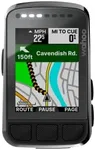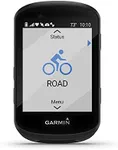Buying Guide for the Best Bicycle Computers
Choosing the right bicycle computer can greatly enhance your cycling experience by providing you with valuable data and insights. Whether you're a casual rider, a commuter, or a serious cyclist, understanding the key specifications of bicycle computers will help you make an informed decision. Here are the main specs to consider and how to navigate them to find the best fit for your needs.DisplayThe display is the screen where all your data is shown. It's important because it determines how easily you can read your stats while riding. Displays come in various sizes and types, such as monochrome or color. Larger displays are easier to read but may be bulkier, while smaller ones are more compact but might be harder to see. If you need to quickly glance at your data while riding, a larger, high-contrast display might be best. For casual riders, a smaller, simpler display could suffice.
GPSGPS functionality allows the bicycle computer to track your route, speed, and distance accurately. This is crucial for navigation and for analyzing your rides. Some models come with basic GPS, while others offer advanced features like turn-by-turn navigation and mapping. If you often ride in unfamiliar areas or like to explore new routes, a computer with advanced GPS features is ideal. For those who stick to familiar paths, basic GPS might be enough.
ConnectivityConnectivity refers to the ability of the bicycle computer to connect with other devices and sensors, such as heart rate monitors, power meters, and smartphones. This is important for those who want to gather comprehensive data about their rides. Connectivity options include Bluetooth, ANT+, and Wi-Fi. If you use multiple sensors or want to sync your data with apps on your phone, look for a computer with robust connectivity options. Casual riders who don't use additional sensors might not need extensive connectivity.
Battery LifeBattery life indicates how long the bicycle computer can operate before needing a recharge. This is crucial for long rides and multi-day trips. Battery life can range from a few hours to several weeks, depending on the model and usage. If you go on long rides or bike tours, opt for a computer with a longer battery life. For short, daily commutes, a shorter battery life might be sufficient.
Data TrackingData tracking capabilities determine the types of metrics the bicycle computer can record, such as speed, distance, cadence, heart rate, and power. This is important for monitoring your performance and progress. Basic models track essential metrics like speed and distance, while advanced models offer comprehensive tracking, including power output and heart rate. If you're training seriously or want detailed insights into your performance, choose a computer with extensive data tracking. For casual riding, basic tracking might be all you need.
Durability and Weather ResistanceDurability and weather resistance refer to how well the bicycle computer can withstand the elements and rough handling. This is important for ensuring the device lasts through various riding conditions. Look for features like water resistance and rugged construction. If you ride in all weather conditions or on rough terrain, a durable, weather-resistant computer is essential. For fair-weather riders, these features might be less critical.
Mounting OptionsMounting options determine how and where you can attach the bicycle computer to your bike. This is important for ensuring the device is securely and conveniently positioned. Common mounting options include handlebar and stem mounts. If you prefer a specific placement for better visibility or ease of access, check the mounting options available. Ensure the mount is secure and compatible with your bike's setup.