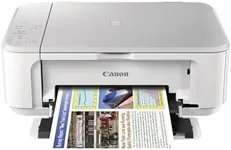Buying Guide for the Best Apple Air Printers
Choosing the right Apple AirPrint printer can significantly enhance your printing experience, especially if you are using Apple devices. AirPrint technology allows you to print directly from your iPhone, iPad, or Mac without needing to install additional drivers. To make an informed decision, it's essential to understand the key specifications and how they align with your needs. Here are the main specs to consider when selecting an Apple AirPrint printer.Print Quality (Resolution)Print quality is measured in dots per inch (DPI). Higher DPI means better print quality, which is important for printing detailed images and professional documents. Printers with a resolution of 600x600 DPI are suitable for everyday printing needs, while those with 1200x1200 DPI or higher are better for high-quality photo prints and detailed graphics. Choose a printer with higher DPI if you need sharp, clear prints for presentations or photo albums.
Print SpeedPrint speed is measured in pages per minute (PPM). This spec indicates how quickly a printer can produce documents. For home use or small offices, a printer with a speed of 20-30 PPM is usually sufficient. For larger offices or if you frequently print large volumes, look for printers with speeds of 40 PPM or more. Consider your typical print volume and how often you need to print quickly when evaluating this spec.
Connectivity OptionsWhile AirPrint ensures seamless printing from Apple devices, additional connectivity options like Wi-Fi, Ethernet, and USB can provide more flexibility. Wi-Fi connectivity allows multiple devices to connect wirelessly, which is great for shared environments. Ethernet is useful for stable, high-speed connections in office settings. USB ports can be handy for direct printing from a computer. Consider your network setup and how you plan to connect your printer when choosing.
Paper HandlingPaper handling refers to the types and sizes of paper a printer can accommodate, as well as its paper tray capacity. If you print a variety of documents, including envelopes, labels, or larger paper sizes, ensure the printer supports these formats. A larger paper tray capacity (e.g., 250 sheets or more) is beneficial for high-volume printing, reducing the need for frequent refills. Think about the types of documents you print most often and choose a printer that can handle them efficiently.
Duplex PrintingDuplex printing allows a printer to print on both sides of the paper automatically. This feature is important for saving paper and creating professional-looking documents. If you frequently print reports, booklets, or double-sided handouts, a printer with automatic duplexing is a good choice. For occasional double-sided printing, manual duplexing (where you flip the paper yourself) might be sufficient.
Ink or Toner CostsThe cost of ink or toner can add up over time, so it's important to consider this ongoing expense. Some printers have high-yield cartridges that print more pages and reduce the cost per page. Look for printers with affordable and readily available ink or toner options. If you print frequently, investing in a printer with lower running costs can save you money in the long run. Check the estimated cost per page and the availability of third-party or refillable cartridges.
Additional FeaturesAdditional features like scanning, copying, and faxing can add versatility to your printer. All-in-one printers that include these functions are ideal for home offices or small businesses. Other useful features might include a touchscreen interface, mobile printing apps, and cloud printing capabilities. Consider what extra functionalities you might need and how they can streamline your workflow.