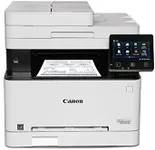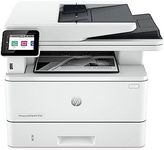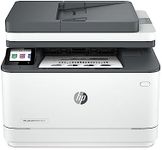Buying Guide for the Best All In One Laser Printers
Choosing the right all-in-one laser printer can be a bit overwhelming given the variety of models and features available. An all-in-one laser printer is a versatile device that combines printing, scanning, copying, and sometimes faxing capabilities into one machine. This makes it an excellent choice for both home offices and small to medium-sized businesses. To make an informed decision, it's important to understand the key specifications and how they align with your specific needs. Here are the main specs to consider when selecting an all-in-one laser printer.Print SpeedPrint speed is measured in pages per minute (PPM) and indicates how quickly the printer can produce documents. This is important if you need to print large volumes of documents regularly. Printers with a print speed of 20-30 PPM are suitable for home offices or small businesses with moderate printing needs. For larger offices or businesses with high printing demands, look for models with speeds of 30 PPM or higher. Consider your typical print volume to determine the right speed for you.
Print QualityPrint quality is measured in dots per inch (DPI) and determines the clarity and detail of the printed documents. Higher DPI values result in sharper and more detailed prints. For general office use, a printer with 600 x 600 DPI is usually sufficient. If you need to print high-quality graphics or detailed images, look for models with 1200 x 1200 DPI or higher. Assess the type of documents you will be printing most often to choose the appropriate print quality.
Monthly Duty CycleThe monthly duty cycle is the maximum number of pages a printer can handle in a month without experiencing wear and tear. This is crucial for ensuring the longevity and reliability of the printer. For home offices or small businesses, a duty cycle of up to 10,000 pages per month is typically adequate. For larger businesses with higher printing demands, look for printers with a duty cycle of 20,000 pages or more. Estimate your monthly print volume to select a printer with a suitable duty cycle.
Connectivity OptionsConnectivity options determine how you can connect the printer to your devices. Common options include USB, Ethernet, Wi-Fi, and Bluetooth. Wi-Fi and Ethernet are ideal for networked environments where multiple users need access to the printer. USB connections are suitable for direct, one-on-one connections. Bluetooth is useful for printing from mobile devices. Consider your office setup and how you plan to connect to the printer to choose the right connectivity options.
Paper HandlingPaper handling refers to the types and sizes of paper the printer can accommodate, as well as the capacity of its paper trays. This is important for ensuring the printer can handle your specific printing needs. Look for printers with multiple paper trays if you need to print on different types of paper frequently. For standard office use, a printer with a 250-sheet input tray is usually sufficient. If you print large volumes or need to use specialty paper, consider models with higher capacity and additional trays. Think about the types of documents you print and the paper sizes you use to determine the right paper handling capabilities.
Scanning FeaturesScanning features include the resolution, speed, and capabilities of the scanner. Higher resolution scanners produce more detailed digital copies, which is important for archiving documents or creating high-quality digital images. Scanning speed is measured in pages per minute (PPM) and is important if you need to scan large volumes of documents quickly. Some all-in-one printers also offer duplex scanning, which allows you to scan both sides of a document simultaneously. Consider how often you will use the scanning function and the quality you need to choose the right scanning features.
Additional FeaturesAdditional features can enhance the functionality and convenience of the printer. These may include automatic duplex printing (printing on both sides of the paper), an automatic document feeder (ADF) for scanning or copying multiple pages at once, and touchscreen controls for easier navigation. Some models also offer mobile printing capabilities, allowing you to print directly from your smartphone or tablet. Think about which additional features will be most useful for your workflow and choose a printer that offers those capabilities.