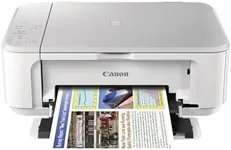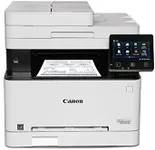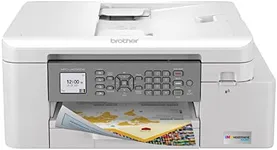Buying Guide for the Best Printers Compatible With Apple Computers
When choosing a printer compatible with Apple computers, it's important to consider several key specifications to ensure you get the best fit for your needs. Apple computers are known for their seamless integration with various devices, but not all printers are created equal. By understanding the key specs and how they align with your requirements, you can make an informed decision and enjoy a hassle-free printing experience.CompatibilityCompatibility refers to whether the printer can work with your Apple computer's operating system. This is crucial because not all printers support macOS. Look for printers that explicitly state they are compatible with macOS. Some printers may also offer additional features like AirPrint, which allows you to print directly from your Apple devices without needing to install additional drivers. Ensure the printer supports the version of macOS you are using to avoid any connectivity issues.
Connectivity OptionsConnectivity options determine how your printer will connect to your Apple computer. Common options include USB, Wi-Fi, and Bluetooth. USB connections are straightforward and reliable but require a physical connection. Wi-Fi allows for wireless printing from anywhere within your network, which is convenient for multiple users. Bluetooth is another wireless option but typically has a shorter range than Wi-Fi. Choose a printer with the connectivity options that best suit your setup and usage habits.
Print QualityPrint quality is measured in dots per inch (DPI) and affects the clarity and detail of your printed documents and images. Higher DPI values result in better print quality. For general document printing, a DPI of 600x600 is usually sufficient. For high-quality photo printing, look for printers with a DPI of 1200x1200 or higher. Consider what you will be printing most often to determine the appropriate print quality for your needs.
Print SpeedPrint speed is measured in pages per minute (PPM) and indicates how quickly a printer can produce documents. This is important if you need to print large volumes of documents regularly. Printers with a speed of 20-30 PPM are suitable for home or small office use. For higher volume printing, look for printers with speeds of 40 PPM or more. Assess your typical printing volume to choose a printer with an appropriate print speed.
Paper HandlingPaper handling refers to the types and sizes of paper a printer can accommodate, as well as its paper tray capacity. This is important if you need to print on different media types like envelopes, labels, or cardstock. A printer with multiple paper trays and a higher capacity can save time by reducing the need for frequent paper refills. Consider the types of documents you will be printing and choose a printer that can handle your specific paper requirements.
Multifunction FeaturesMultifunction features include additional capabilities like scanning, copying, and faxing. These features can be very useful if you need more than just printing. All-in-one printers that offer these functions can save space and money compared to buying separate devices. Determine if you need these extra features based on your daily tasks and choose a printer that offers the functionalities you require.
Ink or Toner CostsInk or toner costs refer to the ongoing expenses of replacing these consumables. This is important because the initial cost of the printer is only part of the total cost of ownership. Inkjet printers typically have lower upfront costs but higher ink costs, while laser printers have higher upfront costs but lower toner costs. Consider how often you print and the cost of replacement cartridges to choose a printer that fits your budget over the long term.