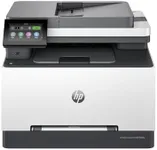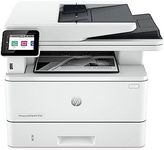Buying Guide for the Best 11x17 Printers
When choosing an 11x17 printer, it's important to consider your specific needs and how you plan to use the printer. Whether you're printing large documents, posters, or detailed graphics, understanding the key specifications will help you make an informed decision. Here are some important specs to consider and how to navigate them to find the best fit for you.Print ResolutionPrint resolution refers to the level of detail a printer can produce, measured in dots per inch (DPI). Higher DPI means more detailed and sharper prints. For general office use, a resolution of 600 DPI is usually sufficient. However, if you need to print high-quality images or detailed graphics, look for a printer with at least 1200 DPI. Consider your primary use: for text documents, lower DPI is fine, but for photos and graphics, higher DPI is essential.
Print SpeedPrint speed is measured in pages per minute (PPM) and indicates how quickly a printer can produce documents. If you need to print large volumes of documents quickly, look for a printer with a higher PPM. For occasional printing, a lower PPM may be acceptable. Typically, 20-30 PPM is good for moderate use, while 40 PPM or higher is ideal for heavy-duty printing. Assess your printing frequency and volume to determine the right speed for you.
Paper HandlingPaper handling refers to the printer's ability to manage different paper sizes and types. For 11x17 printing, ensure the printer has a dedicated tray or can handle this size without manual adjustments. Additionally, consider the paper capacity; a larger capacity means less frequent refilling. If you print on various media types (e.g., cardstock, glossy paper), check the printer's compatibility. Choose based on the types and sizes of paper you frequently use.
Connectivity OptionsConnectivity options determine how you can connect to the printer. Common options include USB, Ethernet, Wi-Fi, and Bluetooth. For a home office, Wi-Fi or Bluetooth might be sufficient for wireless printing. In a larger office, Ethernet can provide a more stable connection. Some printers also support mobile printing via apps. Consider your setup and how you prefer to connect your devices to the printer.
Ink or Toner TypePrinters use either inkjet or laser technology, each with its own type of consumables. Inkjet printers use liquid ink and are generally better for high-quality color prints and photos. Laser printers use toner and are typically faster and more cost-effective for high-volume black-and-white printing. Decide based on your primary printing needs: choose inkjet for color and photo quality, and laser for speed and efficiency in text documents.
Duplex PrintingDuplex printing allows the printer to print on both sides of the paper automatically. This feature can save paper and reduce costs. If you frequently print double-sided documents, look for a printer with automatic duplexing. For occasional use, manual duplexing (where you flip the paper yourself) might be sufficient. Consider how often you need double-sided prints to determine the importance of this feature.
Size and FootprintThe physical size and footprint of the printer are important, especially if you have limited space. Larger printers may offer more features and higher capacity but require more room. Measure your available space and compare it to the printer's dimensions. Choose a size that fits comfortably in your workspace without compromising on the features you need.